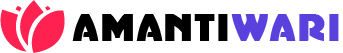Password Managers Unleashed – A Comprehensive Feature Comparison
In the ever-evolving landscape of cybersecurity, the importance of robust password management cannot be overstated. As the number of online accounts and digital services continues to proliferate, users find themselves grappling with the challenge of maintaining secure, unique passwords for each platform. This is where password managers step in as invaluable tools, offering a centralized solution to organize, generate, and safeguard complex passwords. A plethora of password managers saturate the market, each boasting a myriad of features designed to enhance security and user convenience. In this comprehensive feature comparison, we delve into the intricacies of some of the most prominent password managers, shedding light on their strengths, weaknesses, and distinctive attributes. At the core of any password manager is the ability to generate and store strong, unique passwords for various accounts. Leading the charge in this fundamental aspect, most password managers provide robust password generation tools that can create complex, random combinations of characters, numbers, and symbols. Additionally, these managers often offer features like password strength analysis, guiding users to ensure their credentials meet the highest security standards.

Furthermore, the integration of biometric authentication has become a pivotal feature in modern password managers. Fingerprint recognition, facial recognition, and other biometric methods add an extra layer of security, mitigating the risk of unauthorized access to sensitive information. Users can now unlock their password vaults seamlessly with a touch or glance, streamlining the authentication process without compromising security. Cross-platform compatibility is another crucial factor in evaluating password managers. Users today operate across various devices and platforms, necessitating a seamless transition of login credentials. Password managers that synchronize across multiple devices, irrespective of the operating system, offer unparalleled convenience. Whether on a Windows PC, Mac, iOS device, or Android phone, users can access their passwords effortlessly, promoting a cohesive and efficient user experience. In the realm of security audits, some password managers go above and beyond by scanning stored passwords for vulnerabilities, such as weak or reused credentials.
These tools empower users to fortify their digital defenses by identifying and rectifying potential security loopholes in their password practices. While the feature sets of password managers are diverse, user-friendly interfaces play a pivotal role in enhancing their adoption. A well-designed interface facilitates easy navigation, simplifies the process of adding and managing passwords, and ensures a positive user experience. Intuitive design elements, coupled with responsive customer support, contribute significantly to the overall usability and effectiveness of a mac password manager. The password manager landscape is teeming with options, each catering to specific user needs and preferences. A thorough consideration of features such as password generation, biometric authentication, cross-platform compatibility, security audits, and user interface design is paramount in selecting the ideal password manager. As cybersecurity threats continue to evolve, the role of password managers remains pivotal in fortifying our digital lives, providing a secure haven for the multitude of credentials that define our online existence.